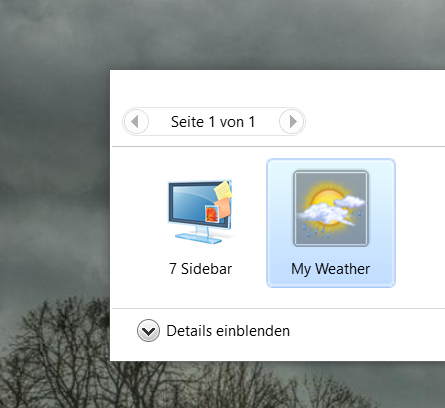Weather Gadget for windows 7 users with zoomed font size
Version 8.0.1 is the last version where I created a special version only for Windows 7 users with zoomed font size. You can download the last version here. If you want to use all future versions, you have to:
- Open „This PC“
- Enter the following in the address bar:
C:\Users\%USERPROFILE%\AppData\Local\Microsoft\Windows Sidebar\Gadgets\MeinWetter.gadget
- Open the file gadget.xml with a text editor, e.g. Notepad++.
- Change the line „autoscaleDPI“ from true to false and save the changes.
- Right-click on an empty space on the desktop and select „Gadgets“ .
- Double click on „My Weather“ to add the gadget.
Die Version 8.0.1 ist die letzte Version, bei der ich eine spezielle Version nur für Windows 7 Nutzer:innen mit gezoomter Schriftgröße erstellt habe. Du kannst die letzte Version hier herunterladen. Möchtest du alle zukünftigen Versionen nutzen, so musst du:
- Öffne „Dieser PC“
- Gib in der Adresszeile folgendes ein:
C:\Users\%USERPROFILE%\AppData\Local\Microsoft\Windows Sidebar\Gadgets\MeinWetter.gadget
- Öffne die Datei gadget.xml mit einen Texteditor, z.b: Notepad++.
- Ändere die Zeile „autoscaleDPI“ von true auf false und speichere die Änderungen.
- Klicke mit der rechten Maustaste auf eine leeren Stelle auf dem Desktop und wähle „Gadgets“ aus.
- Doppelklick auf „My Weather“ , um das Gadget hinzuzufügen.
Search for:
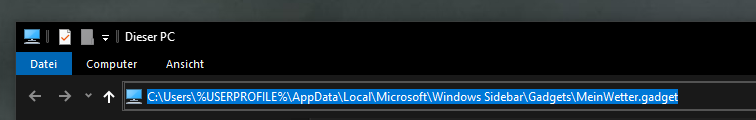
Change from this…
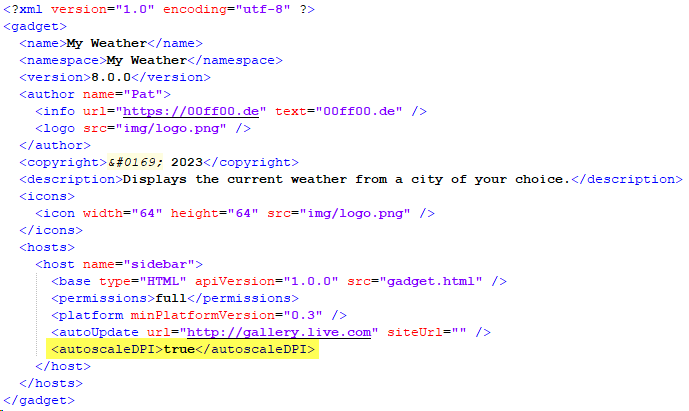
…to this.
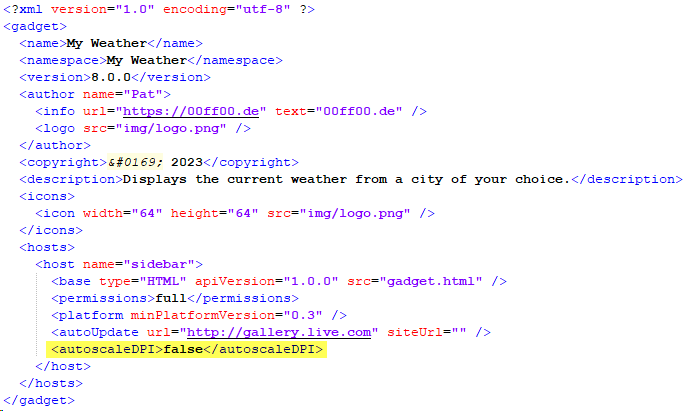
Add the gadget.